New Debit Mastercard
As part of our card upgrade, we sent new PCU Debit Cards to members late last year.
From Wednesday 31 January 2024, the system that supported our old cards closed.
This means our old cards no longer work, regardless of the expiry date printed on the card.
If you have an old card that isn't working, it's time to set up your new one!
How to set up your new card in 2 steps:
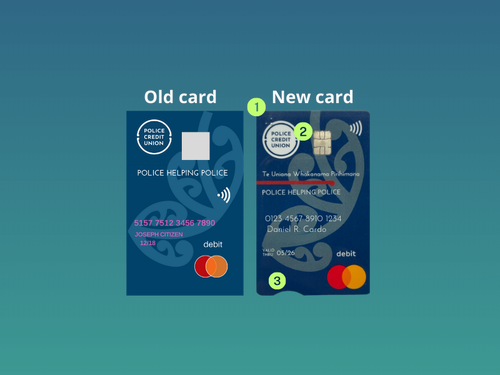
Step 1: PIN your new card
You need to PIN your card using online banking.
Log into either Internet or mobile banking and follow the below instructions:
Internet Banking
- Select the Cards menu on the left-hand side of the screen. Click on the card you want to PIN and follow the instructions.
Mobile Banking
- Follow the instructions in the Manage Cards menu, which is found under Services.
Step 2: ACTIVATE your new card
You need to PIN your card by doing a PIN-based transaction at:
- an ATM by doing a balance enquiry or withdrawal.
- an EFTPOS terminal when paying for a purchase in-store, making sure to insert or swipe your card.
⚠️ When completing your transaction, please select the 'Savings' option.
FAQS
Q: I didn't get a new card in the post, or I've lost it somewhere. What do I do?
A: Please contact us by calling us on 0800 429 000 or emailing us at info@policecu.org.nz. We can arrange to order you a new card.
Q: What do I do with my old card?
A: You can destroy your old card.
Q: How can I tell my old card and new card apart?
A: The new card has some design differences, including braille in the top left corner, a solid white PCU logo, and a dip on the bottom left of the card.
Q: How long do I have to activate my new card?
A: You need to activate your card within 90 days from the day you originally received your card. If the card isn't activated during this time, you can contact us to order a new card.
Q: Why did you change the cards?
A: We upgraded our cards to a new system with better features and functionality for our members.
Q: How do I register for online banking?
A: Not registered for internet or mobile banking? Contact us on 0800 429 000 to register! You can then download our app on either the Google Play Store or the Apple Store.
Perks of the new card
We listened to your feedback and made a bunch of upgrades to our card to make your life easier.
Our new Mastercard Debit card includes some great new features to help protect you and your money:
- PIN your card using internet banking or in our mobile banking app – no need to go to a branch.
- Apply a temporary block if you've misplaced your card to keep it safe while you're looking for it.
- An extra layer of security with Mastercard’s Decision Intelligence working in the background to protect you and your money.
- A slightly altered card design to make it easier to distinguish between your old card and your new one.
- A direction notch and braille to make it easier for vision-impaired members to identify and swipe or dip their card.
But this is just the beginning!
We’re looking forward to bringing you even more features in the future, including Apple Pay and Google Pay.



